Are you struggling to build your Instagram following? You could be using the wrong hashtags on your Instagram account.
I’m in a few Facebook groups for bloggers and entrepreneurs and the most common question that is asked daily is “why is my account not growing?” Just this morning a blogger shared her account for a critic and recommendations. I quickly skimmed her account to check if all the elements of her profile were optimized. Then I selected the first 9 posts to her feed to analyze the caption, call-to-action, and hashtags.
Unfortunately, her account was neither optimized nor discoverable. Her content was decent but not powerful enough to generate a follow. Don’t make the same mistakes she’s making. You can’t afford to not prime your account for lead generation, brand influence, and impact on Instagram. This is a blogging tip that all bloggers need as they rely heavily on Instagram to drive traffic to their blogs.
This Instagram hashtag guide will improve your social media marketing strategy.
What is a hashtag?
Hashtags are search terms that Instagram users use to describe and find your business, brand, or yourself. In layman’s terms, it’s an indexing system to archive content on Instagram. I’m about to date myself here but, think of a library and the way books are indexed by topic. When you look for a book it is indexed in its section, topic, and by the author. Back then this was typically referred to the dewy decimal system. Yes I know, some of you have no clue what a dewy decimal system is. Instagram allows users the use of up to 30 hashtags. Without the use of hashtags, your post and account are simply undiscoverable.
How to use hashtags on Instagram.
Unlike other social media platforms, hashtags on Instagram are specific. Hashtags describe what you do, sell, or make. They are specific to both the industry and audience that you serve. While you can use hashtags on other platforms they range in how they are used for each platform. Take for instance Pinterest, hashtag usage includes broad general terms, 2-3 hashtags per post, and typically found at the bottom of captions.
The use of hashtags on Twitter is reserved for more event or topic related terms. Twitter hashtags are generally trending phrases of words or events. Last year, during the earthquakes in Mexico City, I used the hashtag #tembloenmexico on Twitter to receive up to date information regarding the quake. I received a first-hand view of the aftermath. In contrast, Facebook doesn’t generally use hashtags. Hashtags on Facebook work best at the beginning of captions to draw the attention of readers and may contain 2-3 hashtags.
How to add hashtags on Instagram.
So where do these hashtags go? On Instagram, hashtags can either be placed at the bottom of your caption or as a comment after your post a photo to your feed. I particularly don’t care for hashtags in the caption. Both methods yield similar reach. However, if you are focused on engagement throw hashtags in the comments as they tend to increase comments. They can also be used on photos or videos in Instagram stories. Earlier this year, Instagram allowed the use of hashtags in the bio. However, when the function came out it did have an impact on attracting new followers. At the moment, hashtags in the bio are not indexed and therefore do not work. You can use hashtags in your bio for branding purposes. For example, I use #InnovativeInsight for both my personal brand and my agency page.
What is the best Instagram hashtag strategy?
The best answer is to use specific industry related and niched hashtags. Using generic hashtags hurts engagement in the long run. You also attract fake followers and bot follows that drive low engagement rate to followers ratio.
I see too many accounts using hashtags randomly. Random hashtag usage also yields low following and low engagement. Consider researching hashtags intensively.
The best way to find the most popular Instagram hashtags specifically for your account.
First, determine the keywords that are associated with your business. For instance, if you are a real estate agent your terms can be real estate, mortgage, first-time buyer. Take the first keyword and find targeted two-word hashtag. For this exercise, I’ll be using the keyword real estate, and #Houstonrealestate.
- Enter that targeted keyword in the search bar on Instagram.
- See what other hashtags are suggested.
- Write down the suggested hashtags and their size.
- Then look at the first 9 posts of user-generated content individually, click on each picture, and see what hashtags are used.
- Write any hashtags you discovered, click on the tag and write down the size.
Looking at suggested Instagram hashtags gives you insight into finding innovative hashtags that you can use for your posts. Checking the popular results of the hashtag user-generated content allows you to discover hidden hashtags you may not have thought of. Another way to find the best hashtags for your account is to look into your competitors and their posts. This allows insight into what hashtags they are using and discovers industry or niche specific terms that you have not discovered.
Competitors often use brand specific hashtags. These are branded terms and should not be included in your Instagram hashtag sets. Using them make you look spammy and are not aligned within your brand constructs. Finally, consider your customer. Look at the specific hashtags your target audience is using to engage with brands in your industry.
The Instagram Hashtag Secret Sauce
Finally, let me share with you my secret sauce when using the best Instagram hashtag. In the exercise above you wrote down the size of each hashtag. I want you to go back and sort them by mega, large, medium, small, and micro. See below.
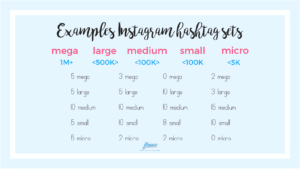
Then, create groups of sets by size and hashtag. I go as far as creating sets pertaining to coffee and marketing, books and entrepreneurship, and Latina entrepreneurship. Make sure to rotate your hashtags between sets. Using a robust assortment of hashtags keep your account from experiencing hashtag fatigue. When you use the same hashtags over and over you will experience a decrease in results over time. If you over saturate the index you the audience will see you and be aware of you but not follow you. Over-saturating a hashtag will appear spammy. Be careful when using hashtags that are related to you but their content indexed is not.
Some hashtags that are used heavily by spammers and bots may be shadowbanned. Avoid getting shadowbanned by researching each hashtag and content indexed. Although, Instagram stated shadow banning is not real. The algorithm can determine spam content. So avoid shadow banning by rotating your hashtag sets heavily.
As always during a series, I ask that you complete the homework. For this topic on the Instagram for Business Series. Download the worksheets to map out your hashtag strategy and the hashtag size tracker. Once you are done with the worksheets start implementing them in your posts. Comment below when you complete your homework. What did you learn from this post?



